If you’re buying Google Ads and you haven’t heard about dynamic keyword insertion, you’re missing out. Dynamic Keyword Insertion, or DKI, has been available in Google Ads (formerly AdWords) for about a decade.
What is Dynamic Keyword Insertion in Google Ads?
Dynamic keyword insertion allows you to switch out a default ad text with the keyword which triggered your ad. This can be especially useful if the ad group in which you’re using this copy has many variants of a keyword. By matching the ad copy to the specific keyword which fired the ad, you can increase the probability of appearing relevant to the customer who did the search, which can help you earn the attention or click.
How it looks in Google Ads
Let’s imagine we have a very simple ad group which only has three exact match keywords. Here are the keywords:
[ppc management agency]
[best google advertising manager]
[google ads agency]
Here’s how the ad preview will look in the platform.

How does the replacement/insertion work?
If we write the ad headline like this: {KeyWord:Nashville PPC Management} How would the headline appear for each of the three keywords?
Well, what will happen is “Nashville PPC Management” will be replaced with “Ppc Management Agency” for customers who search [ppc management agency], “Google Ads Agency” for customers who search [google ads agency], and it will not be replaced for [best google advertising manager] because inserting that keyword would cause the ad headline to exceed the 30 character limit. Let’s look at the finer details.
When the customer searches [ppc management agency] the keyword becomes capitalized because we used the syntax of {KeyWord:Default Text} Because the K and W are capitalized, the keyword will use capital letters to start each word. In this case that is actually a little bit problematic because the industry standard way to refer to PPC would probably have all three letters or none of them capitalized.
When the customer searches [google ads agency] the headline of “Google Ads Agency” would be shown with the headline format shown above. Now we could get even a little better with a title that looks like this “Best {KeyWord:Nashville PPC Management}” which would produce a headline of “Best Google Ads Agency”. This is because the shorter keyword would not push the created headline over the 30 character limit.
When the customer searches [best google advertising manager] the headline shows “Nashville PPC Management” instead of the keyword. Why? Because the keyword includes 31 characters, thus replacing the default text with the keyword would put the headline over the 30 character limit.
Because of the headline character count limit, it is good to keep in mind when you’re doing Dynamic Keyword Insertion (DKI) what kinds of keywords are in your ad group. If the group is primarily shorter, higher traffic keywords, the DKI is more likely to show the keyword itself. If the ad group primarily targets longer tail keywords, the default text will show more often.
Impacts of DKI on performance and analysis
Improved Click Through Rate (CTR)
Dynamic Keyword Insertion will, in many cases improve ad performance compared to static text in ads because it can be more directly responsive to the customer’s query. That in mind, it can make featuring discounts, offers and specials more difficult, so it is important to use the judiciously and in harmony with your overall marketing goals and strategies.
Analysis & Confounding Variables
When analyzing the performance of ads including DKI compared either to other ads that leverage DKI or fully static ads, it is important to consider how often the ad likely showed with the default text compared to when it showed with the keyword inserted. You can run a keyword report at the ad group level, the use character count feature in a spreadsheet to identify which percentage of your keywords would likely produce a DKI ad vs a static ad. This will be useful when evaluating performance and can help you avoid determining what is or isn’t working with your ads that use DKI.
Conclusion
Using Dynamic Keyword Insertion can help improve the performance of your Google Ads campaigns. This feature is available and works similarly in Bing Ads/Microsoft Advertising as well. Understanding how this feature works and what impacts it has on performance analysis is important. If you’d like to learn more about advanced Google Ads strategies, follow this feed, leave a comment with your question, or contact me directly by scheduling a strategy session.
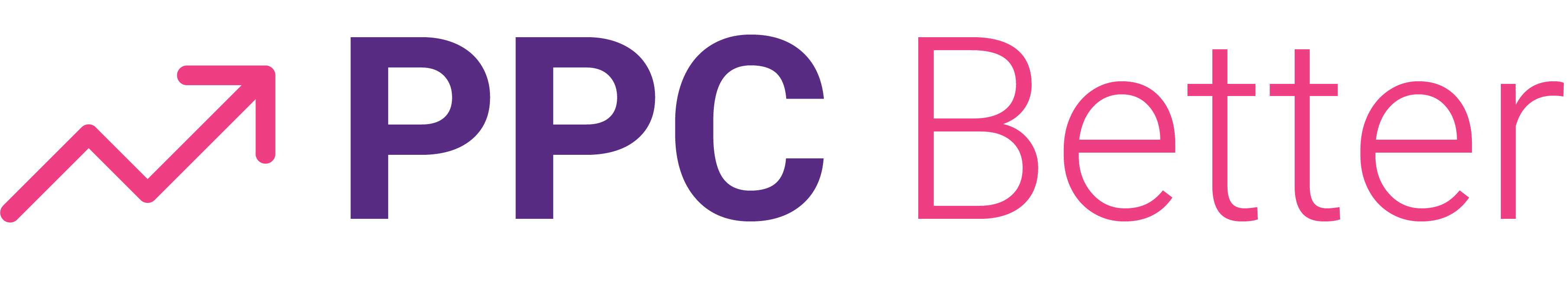

Recent Comments